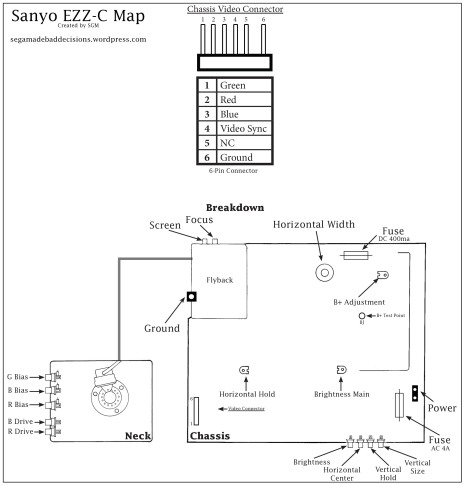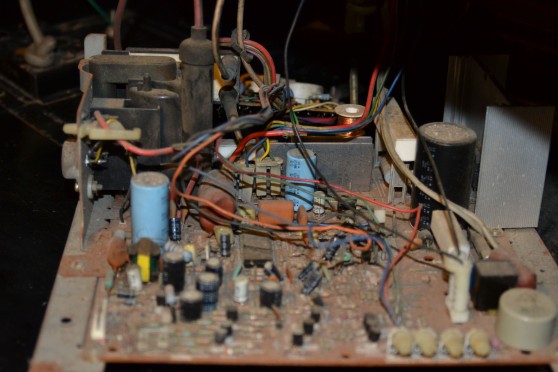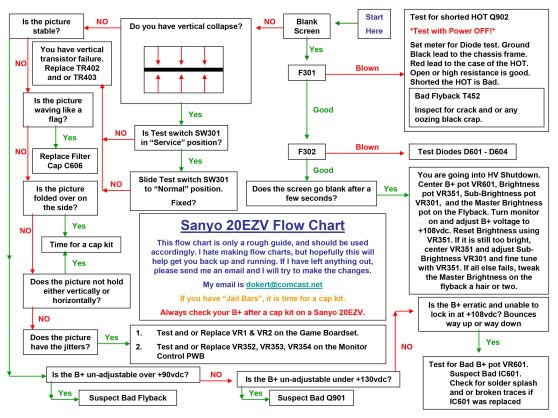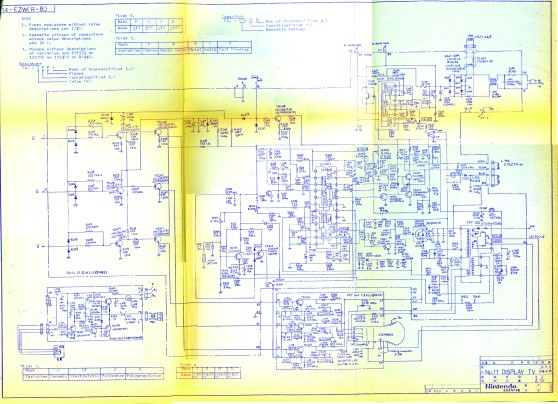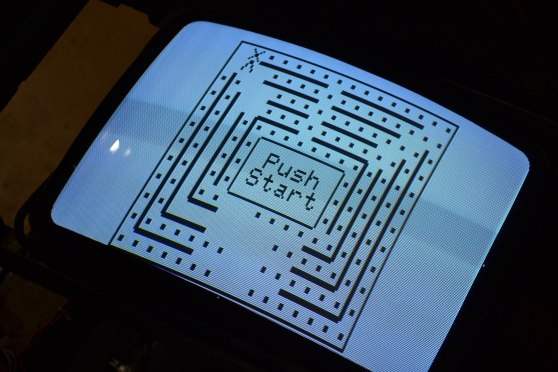Problems are inherently negative, but I digress;
The two schematics attached above are the schematics of two relatively common power supply types that you’ll find in an Astro City, or New Astro City cab. The left one (mostly illegible, sorry) is the 400-5198-01Y PSU – a bog standard, weak-ass Astro stock PSU. The right one is the 400-5261 PSU, reportedly more common in a New Astro City.
I have the NAC supply (400-5261X – though there are some variants), and as you can imagine I was fairly disappointed when I found my Mortal Kombat boards (2 and UMK3) had begun operating with merely a faint buzzing instead of the searing commentary you’ll find from the commentator. They require a -5v supply and if it’s missing, buzzing is all you’ll get out of them (and in the case of Mortal Kombat 3, you might get ROM errors).
The -5v kind of just dropped off one day, but after 18 months of procrastinating I’ve finally had time to revisit it. Now I can summarise the problem for those of you playing at home: It’s probably the transistor at IC3 in the 400-5261 supply. A similar troubleshooting guide for the 400-5198-01Y can be found here, but it says much the same.
The transistor is a 78L05. And the problem is it’s an apparently weak supply to begin with. So if your fatality draws too much current for some reason you can wave the transistor goodbye.
A check with a multimeter on the -5V line on mine at the time revealed it was putting out nil. Nada. Zip. Later on, it started emitting a mild hissing sound occasionally… The point is, there was clearly a problem.
The internet (KLOV for one) generally seems to recommend doing a cap kit on these power supply’s as sort of general advice if it’s never been done before, but when I opened mine yesterday I found they were totally fine and not at all leaky. Results may vary.
The transistor in question is clearly marked and located near the heatsink at the half-way mark of the PCB on my particular unit. The PCB had clearly seen some heat during its time, resulting in sort of a darker colour around that area on the solder side – be careful not to apply too much heat and lift the pads off the circuit board during the process of removing the transistor. A fuck up can be salvaged by using the longer legs of a new transistor, pushed over and soldered to pads on the same traces nearby, but ideally you just want to avoid that sort of issue entirely.

Please ignore this person’s unfortunate scorch marks, because I didn’t take any photographs of my own during this repair process… IC3 is located around the circled area.
I procured a replacement 78L05 transistor and finally got the party started. I put it all back together and fired up the cabinet with no board attached to get a reading. It’s hard to get an accurate reading with no board load attached, but more than nil was all I was aiming for in this case – would you risk your increasingly expensive Mortal Kombat boards? At anyrate, a line reading with no board attached was hovering around -3.8v. Bingo!
Even though that figure is lower than I was hoping to see, it was enough for me to risk everything and hook UMK3 up. And with one bell sound I knew I was good to go. For now.
If the voltage is reading far lower than that, or still nil, there are other problems in that circuit. Thankfully it’s fairly basic, and standard basic electronic troubleshooting should help you get to the bottom of it.